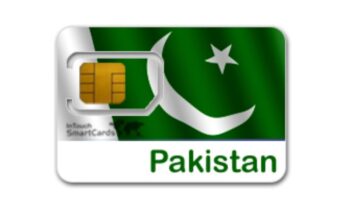In the digital age, losing important files and cherished photos can be a distressing experience. Whether due to accidental deletion, system crashes, or hardware malfunctions, data loss is a common problem. Fortunately, file recovery and photo recovery apps are here to help. These apps offer a straightforward solution to retrieve lost or deleted data from various storage devices. Here’s everything you need to know about these indispensable tools.
What is a File Recovery & Photo Recovery App?
A file recovery and photo recovery app is specialized software designed to restore lost, deleted, or inaccessible files and photos from storage devices such as hard drives, SD cards, USB drives, and smartphones. These apps scan the storage media for traces of deleted files and reconstruct them, allowing users to recover their valuable data.
Key Features of File Recovery & Photo Recovery Apps
- User-Friendly Interface: Most recovery apps are designed with a simple and intuitive interface, making it easy for users of all technical levels to navigate and use the software.
- Comprehensive Scanning: These apps perform deep scans of your storage devices, searching for lost files in every nook and cranny. They can recover a wide range of file types, including documents, photos, videos, and more.
- Preview Functionality: Before recovering files, users can preview the found data. This feature is especially useful for photo recovery, allowing users to select the exact images they wish to restore.
- Support for Multiple File Formats: Recovery apps typically support a variety of file formats, ensuring that you can recover documents, images, videos, audio files, and more.
- Versatility: These apps work on different storage devices and operating systems, providing flexibility for users who need to recover data from multiple sources.
How to Use a File Recovery & Photo Recovery App
Using a recovery app is generally a straightforward process. Here’s a step-by-step guide:
- Download and Install: Choose a reliable file recovery and photo recovery app and install it on your computer or smartphone.
- Select the Storage Device: Open the app and select the storage device where the data was lost. This could be an internal hard drive, external drive, memory card, or USB stick.
- Scan for Lost Files: Initiate a scan. The app will thoroughly search the selected device for recoverable files. This process may take some time, depending on the storage capacity and the number of files.
- Preview and Select Files: Once the scan is complete, you can preview the found files. Select the ones you wish to recover.
- Recover Files: Click the recover button to restore your selected files to a safe location on your device.
Tips for Successful Data Recovery
- Act Quickly: The sooner you use a recovery app after data loss, the higher the chances of successful recovery. Continued use of the device can overwrite the deleted files, making them unrecoverable.
- Avoid Writing New Data: To increase the chances of recovery, refrain from saving new data to the device from which you are trying to recover files.
- Regular Backups: While recovery apps are powerful tools, regular backups are the best defense against data loss. Use cloud services or external drives to keep copies of important files.
Popular File Recovery & Photo Recovery Apps
- Recuva: A highly regarded tool for its simplicity and effectiveness, Recuva can recover files from hard drives, memory cards, and other storage devices.
- Disk Drill: Known for its deep scan capabilities, Disk Drill supports a wide range of file types and storage devices.
- EaseUS Data Recovery Wizard: A comprehensive solution with a user-friendly interface, EaseUS can recover lost files from various data loss scenarios.
- PhotoRec: This open-source app specializes in recovering photos and other media files, making it a favorite among photographers and videographers.