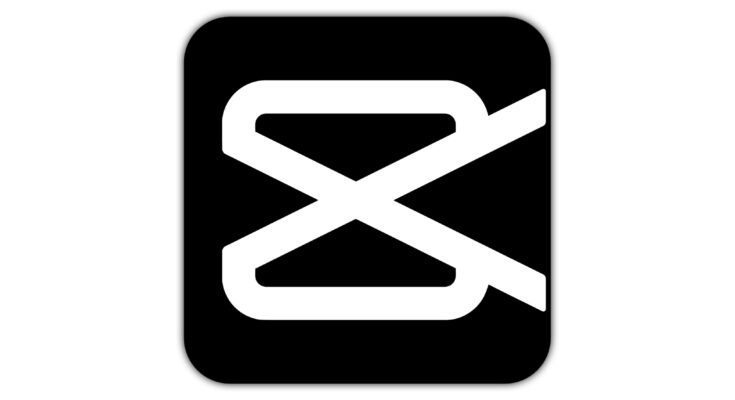CapCut Video Editor App has taken the content creation world by storm, and in 2025, it continues to evolve as one of the top free video editing tools for mobile and desktop users. With a user-friendly interface, advanced features, and AI-powered tools, CapCut 2025 is perfect for both beginners and professional editors.
What is CapCut?
CapCut is a free video editing app developed by Bytedance, the company behind TikTok. It provides a wide range of editing features including trimming, cutting, transitions, filters, effects, and audio integration. In 2025, CapCut has become an essential app for influencers, vloggers, and social media content creators across all platforms.
New Features in CapCut 2025
The 2025 version of CapCut comes with major upgrades that enhance the editing experience. Some of the latest features include AI background removal, automatic subtitles, voiceovers with text-to-speech, and real-time collaboration tools. The app also offers 4K export support, motion tracking, and advanced color grading options.
User-Friendly Interface
CapCut’s interface has been redesigned in 2025 to be even more intuitive. Whether you’re editing on a smartphone or tablet, the layout is clean and accessible. Drag-and-drop functionality, timeline editing, and customizable templates make the process smooth for all skill levels.
CapCut for Social Media Content
With seamless integration to platforms like TikTok, Instagram, YouTube Shorts, and Facebook Reels, CapCut 2025 makes it easy to create and share content. You can directly export videos in platform-optimized formats, and even access viral templates that are trending online.
CapCut Templates and Effects
CapCut offers thousands of templates and effects, all updated regularly. From cinematic transitions to trending meme formats, users can choose pre-made options or create their own. In 2025, CapCut introduced AI-suggested effects based on video content, speeding up the creative process.
Audio and Voice Tools
The audio editing suite in CapCut 2025 is powerful and flexible. Users can record directly within the app, use text-to-speech in multiple languages, and add royalty-free music from CapCut’s expanding library. New audio sync features ensure perfect timing between visuals and sound.
Cloud Sync and Multi-Device Support
CapCut now supports cloud-based editing, allowing users to start a project on one device and continue on another. This feature is particularly useful for creators on the go. All edits are saved securely in the cloud, with backup and version history options available.
CapCut Pro vs Free Version
While the free version of CapCut provides an impressive toolkit, CapCut Pro (available in 2025) offers premium features like exclusive effects, extra cloud storage, faster export speeds, and watermark-free videos. However, most casual users find the free version more than sufficient for their editing needs.
Why Choose CapCut in 2025?
CapCut Video Editor App 2025 stands out for its combination of simplicity, performance, and innovation. Whether you’re editing personal vlogs, business promos, or viral content, CapCut gives you everything you need – all in one free package. Its cross-platform capabilities and AI-driven tools make it one of the best video editors in 2025.
Final Thoughts
CapCut has grown beyond a TikTok tool to become a full-fledged video editing platform suitable for any creator. With its 2025 enhancements, the app offers unmatched value for mobile editors and influencers. If you’re looking for a free, powerful, and smart video editing app this year, CapCut is the way to go.